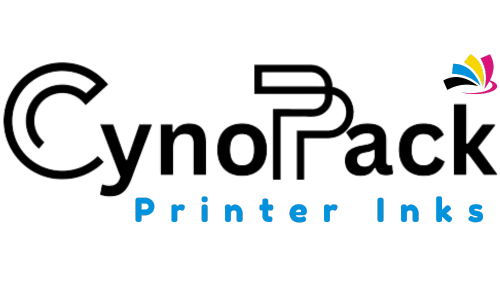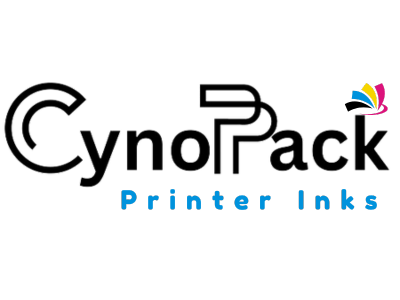Printing technology has come a long way in simplifying workflows, but not all printers are created equal. Apple’s AirPrint has revolutionized the wireless printing landscape, offering a streamlined, driverless solution for Apple device users. However, how does it compare to standard wireless printers? In this article, we’ll delve into what sets AirPrint printers apart, explore their features, and help you decide whether they’re the right fit for your printing needs.
Understanding AirPrint Printers
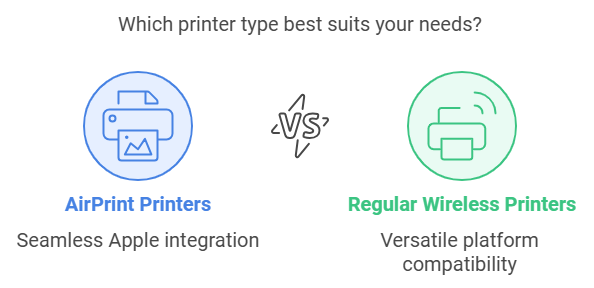
What is AirPrint?
AirPrint is Apple’s proprietary wireless printing technology, introduced in 2010. It allows users to print directly from their iPhone, iPad, or Mac without downloading or installing any additional drivers or software. AirPrint printers connect seamlessly to Apple devices over a shared Wi-Fi network, offering an efficient, driverless solution.
Key Features of AirPrint Printers:
- Driver-Free Printing: No need to install additional software or drivers.
- Universal Compatibility with Apple Devices: Works with iPhones, iPads, and Macs out-of-the-box.
- Optimized Printing Settings: Automatically adjusts settings for optimal output based on the file type.
- High-Quality Output: Delivers crisp text and vibrant colors for documents and photos.
What Are Wireless Printers?
Wireless printers refer to any printers that connect to a network via Wi-Fi, Bluetooth, or other wireless protocols. These printers are designed to work with a variety of devices, including Windows PCs, Android devices, and Apple products (with or without AirPrint). However, most wireless printers require the installation of drivers or apps for full functionality.
Common Features of Wireless Printers:
- Connectivity Options: Support for Wi-Fi, Bluetooth, and sometimes NFC.
- Device Agnosticism: Compatible with multiple operating systems like Windows, macOS, and Android.
- Third-Party App Support: Often requires proprietary apps or drivers for optimal functionality.
- Variety of Use Cases: Suitable for general-purpose printing in homes, offices, and schools.
AirPrint Printers vs. Regular Wireless Printers: A Side-by-Side Comparison
| Feature | AirPrint Printers | Regular Wireless Printers |
|---|---|---|
| Driver Requirements | No drivers needed | Drivers or apps often required |
| Setup Complexity | Simple and quick | Can be more complex |
| Compatibility | Exclusively optimized for Apple devices | Works across multiple platforms |
| Ease of Use | Seamless for Apple users | Requires additional setup steps |
| Output Quality | Consistently optimized | Varies by brand and settings |
| Connectivity Options | Wi-Fi only | Wi-Fi, Bluetooth, and more |
Why Choose AirPrint Printers?
1. Seamless Integration with Apple Ecosystem
AirPrint is tailor-made for Apple devices, offering a hassle-free printing experience. Whether you’re printing from Safari, Photos, or Mail, AirPrint integrates directly with native apps, making printing a breeze.
2. No Need for Additional Software
With AirPrint, there’s no need to download or update drivers, saving you time and effort. Simply connect your Apple device to the same Wi-Fi network as the printer, select the document, and hit “Print.”
3. Enhanced Print Quality
AirPrint automatically adjusts settings based on the type of document or image being printed, ensuring high-quality results every time. From sharp text documents to vivid photos, the technology optimizes output for superior results.
4. Faster Printing Workflow
AirPrint eliminates unnecessary steps like driver installation or app configuration, allowing you to start printing immediately. This is especially beneficial for users who need to print on the go or in shared workspaces.
When Should You Choose Regular Wireless Printers?
While AirPrint printers excel for Apple users, regular wireless printers may be a better choice if:
- You Use Non-Apple Devices: Regular wireless printers are more versatile, supporting Android and Windows systems.
- Need Advanced Features: Some wireless printers offer additional features like NFC printing or scanning apps.
- Require Budget-Friendly Options: Standard wireless printers often come in a broader range of price points, catering to all budgets.
Actionable Tips for Choosing the Right Printer
- Evaluate Your Device Ecosystem:
- Are you an Apple-only household? Opt for an AirPrint printer.
- Mixed devices? Choose a versatile wireless printer.
- Consider Connectivity Options:
- If you prefer flexibility (e.g., Bluetooth or NFC), a regular wireless printer may be better suited.
- Assess Your Printing Needs:
- For high-volume or specialized printing, look for advanced features in wireless printers.
- For casual, straightforward printing, AirPrint is ideal.
- Check Printer Compatibility:
- Ensure the printer supports the devices you frequently use. Visit the manufacturer’s website to confirm compatibility.
- Factor in Costs:
- While AirPrint printers offer convenience, regular wireless printers may provide more cost-effective solutions for varied requirements.
Frequently Asked Questions About AirPrint Printers
Q: Can AirPrint printers work with non-Apple devices?
A: While AirPrint is optimized for Apple devices, some AirPrint-enabled printers may also support Android and Windows devices using separate apps or drivers.
Q: Do AirPrint printers require Wi-Fi?
A: Yes, AirPrint operates over a shared Wi-Fi network. Both the Apple device and the printer must be connected to the same network.
Q: Are AirPrint printers more expensive than regular wireless printers?
A: Not necessarily. AirPrint is a feature supported by many affordable printers, but the overall cost will depend on the brand, features, and print quality.
Q: What should I do if my AirPrint printer is not found?
A: Ensure your printer and Apple device are on the same Wi-Fi network. Restart both devices and check for firmware updates on the printer.
Q: Can I use AirPrint without an internet connection?
A: AirPrint requires a Wi-Fi network but doesn’t rely on internet connectivity. You can use AirPrint on a local Wi-Fi network without internet access.
Conclusion
AirPrint printers stand out for their simplicity, convenience, and seamless integration with Apple devices, making them a perfect choice for Apple enthusiasts. However, regular wireless printers offer greater versatility for mixed-device households and advanced printing needs. By understanding the differences and assessing your requirements, you can select a printer that best suits your needs. Whether you choose AirPrint or a traditional wireless printer, investing in the right device can transform your printing experience into one of ease and efficiency.
Related Articles You May Enjoy
How to Resolve ‘No AirPrint Printers Found’ Quickly
The “No AirPrint Printers Found” error is a common issue that disrupts seamless printing from Apple devices such as iPhones, iPads, and MacBooks. It can be frustrating, especially when you rely on AirPrint for wireless printing convenience. This article delves into the root causes of this problem and provides comprehensive solutions to troubleshoot and resolve the error effectively.
Mastering AirPrint for Apple Devices: Connect and Print Effortlessly
AirPrint is a powerful feature designed by Apple, allowing users to print directly from their iPhones, iPads, and MacBooks without the need for drivers or cumbersome cables. Whether you’re printing important documents, photos, or emails, AirPrint simplifies the process, making it ideal for both home and office use. This guide will walk you through setting up AirPrint, troubleshooting common issues, and ensuring smooth, high-quality printing every time. If you’re looking for compatible inks for your AirPrint printer, check out Cynopack’s range of high-quality, compatible inks.