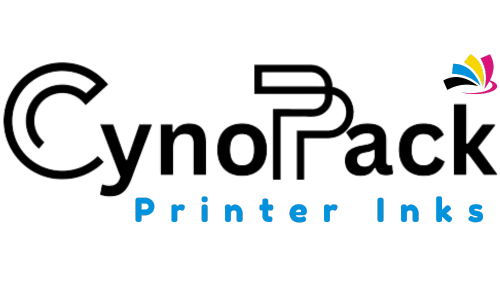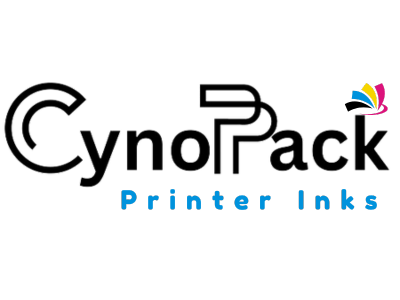If you’ve ever hit “print” and watched your document come out streaky, faded, or even blank, you know how frustrating low ink can be. Whether you’re printing important documents, vibrant photos, or everyday pages, knowing how often to replace your Canon ink cartridges is key to keeping everything running smoothly—and saving yourself from unnecessary costs or printer problems.
In this article, we’ll break down the signs that it’s time to change your Canon cartridges, how often you should be checking them, and what you can do to extend the life of your Canon ink cartridges while maintaining top print quality.
Why Timely Cartridge Replacement Matters
Ink cartridges are at the heart of any inkjet printer. They’re small, but their performance makes a big difference in your final print quality. Waiting too long to replace them doesn’t just affect your documents—it can also wear down your printer’s components, lead to wasted paper, and even clog the printhead.
Replacing cartridges at the right time ensures:
- Clear, professional-looking prints
- Reduced printer maintenance issues
- Longer printer lifespan
- Lower long-term ink costs
But the big question remains: how often should I replace my Canon ink cartridges?
Let’s explore.
Key Signs It’s Time to Replace Your Canon Ink Cartridges
While there’s no universal schedule that fits every user, there are clear signs to watch for. Here are the most common indicators that your Canon ink needs a refresh.
1. Declining Print Quality
This is usually the first clue. You might notice:
- Faded or washed-out colours
- Light or blurry text
- Lines or streaks across images or text
- Uneven print coverage
When you see these symptoms, it’s a strong hint that the ink is running low or the cartridge is drying out—especially if you’ve already run a cleaning cycle and it hasn’t helped.
2. Low Ink Warnings from Your Printer
Canon printers are quite reliable when it comes to monitoring ink levels. You may receive:
- A flashing light on the printer
- A pop-up message on your computer screen
- A low ink warning on your printer’s display panel
These alerts mean your cartridge is nearing empty. While you don’t have to replace it immediately, it’s best to do so soon—particularly if you’re about to print a large job.
3. Blank Pages or Ink Leaks
If your printer starts producing completely blank pages, it’s often a sign that one or more cartridges are out of ink. Alternatively, if you see smudges, drips, or ink stains, it could mean a cartridge is leaking—another reason to replace it right away to avoid damaging your printer.
How Often Should You Replace Canon Ink Cartridges?
It all depends on how often—and what—you print. Here’s a general guideline:
| User Type | Average Replacement Frequency |
|---|---|
| Occasional (1-2 times/month) | Every 6–12 months |
| Moderate (weekly printing) | Every 3–6 months |
| Heavy user (daily printing) | Every 1–2 months |
These are rough estimates. The actual timeline depends on:
- The type of documents you print (photos use more ink than text)
- Whether you print in black & white or colour
- Whether you’re using standard or high-yield (XL) cartridges
🖨️ Pro tip: High-yield cartridges last longer and are more cost-effective if you print frequently.
Routine Ink Checks: A Smart Habit
Canon cartridges don’t usually give out without warning. But if you want to avoid unpleasant surprises (like running out of ink in the middle of a job), make a habit of checking your ink levels.
Here’s a quick routine:
- Heavy users: Check ink levels once a month
- Occasional users: Check every 2–3 months
- Before printing big jobs: Always double-check, even if it’s ahead of schedule
Even if you’re not printing often, infrequent use can still dry out cartridges, especially in warm or dry climates. Doing occasional test prints or nozzle checks helps keep ink flowing and cartridges fresh.
How to Extend the Life of Your Canon Ink Cartridges
Now let’s talk about what everyone wants—making cartridges last longer without sacrificing print quality.
1. Print Regularly (Even Just a Little)
Printing a page or two every couple of weeks keeps the ink from drying up. Idle cartridges can clog, especially colour ones.
2. Use the Right Printer Settings
Switch to “draft” or “eco” mode when printing non-essential documents. This uses less ink and still looks decent for internal work or casual prints.
3. Avoid Unnecessary Cleaning Cycles
Every time you run a printhead cleaning cycle, you use ink. Only do it if you’re genuinely having print issues.
4. Keep Your Printer in a Cool, Dry Place
Heat can accelerate ink evaporation. Store your printer in a stable environment to prolong ink life.
5. Store Spare Cartridges Properly
If you buy cartridges in advance, keep them sealed in their packaging and away from sunlight or heat.
6. Don’t Print to the Last Drop
Trying to squeeze out every drop of ink can backfire. Running completely dry can damage the printhead and force your printer into cleaning cycles that waste more ink.
High-Yield Cartridges: A Smart Alternative
Canon offers XL and XXL ink cartridges for many of its printers. These are physically the same size as standard ones but hold more ink, meaning:
- Fewer replacements
- Lower cost per page
- Ideal for busy homes, small businesses, or students
If you’re asking “how can I extend the life of my Canon ink cartridges?”, the answer might simply be: upgrade to high-yield versions.
Common Myths About Replacing Ink Cartridges
Let’s bust a few myths while we’re here:
Myth 1: “You must replace cartridges the moment you get a low ink warning.”
Truth: Not necessarily. It’s a heads-up, not an emergency. Monitor print quality and change when output begins to decline.
Myth 2: “If I don’t print, the ink won’t be used.”
Truth: Infrequent printing can cause cartridges to dry out. A little regular use keeps ink flowing and nozzles clean.
Myth 3: “Shaking a cartridge gets more ink out.”
Truth: While a gentle shake might help if the ink has settled, it won’t magically produce more ink once it’s nearly empty.
Final Thoughts: Stay Ahead of the Ink Game
Canon printers are built to make your life easier, but a little proactive care can go a long way. Replacing your ink cartridges at the right time ensures clean, crisp documents, and reduces wear and tear on your printer.
To summarise:
- Replace cartridges when print quality drops, blank pages appear, or you get persistent low ink warnings
- Check ink levels regularly based on how often you print
- Don’t wait until cartridges are bone dry
- Use simple strategies to extend ink life, like draft mode and storing cartridges properly
- High-yield cartridges are a worthwhile investment for regular users
By following these best practices, you’ll enjoy better print quality, save money, and protect your Canon printer in the long run.
Need replacement ink?
Find reliable, affordable Canon-compatible cartridges at Cynopack.com — delivered fast and designed for consistent performance.