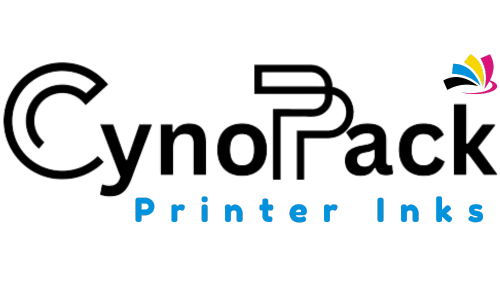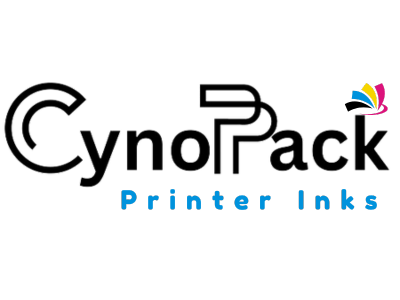Printers have become an essential part of daily life, whether at home, school, or the office. They play a vital role in producing documents, images, and more, making regular maintenance crucial for their longevity and performance. In the UK, where weather conditions and usage demands can vary, taking care of your printer ensures it remains a reliable tool. This guide offers essential printer maintenance tips to help UK users keep their machines running smoothly and efficiently.
Essential Printer Maintenance
1. Keep Your Printer Clean for Optimal Performance
Printers, like all electronic devices, accumulate dust and debris over time, which can impair their functionality and print quality.
Regular Cleaning Routines
- Exterior Cleaning: Use a soft, lint-free cloth to wipe down the printer’s exterior, preventing dust from entering sensitive areas.
- Interior Maintenance: Carefully clean the interior components, such as the printhead and rollers, using specialized cleaning kits or compressed air. This prevents clogging and ensures consistent output quality.
- Avoid Liquids: Never apply liquid cleaners directly to the printer. Instead, dampen a cloth with water or a gentle cleaning solution for safe cleaning.
Tools for Effective Cleaning
Consider investing in cleaning products specifically designed for printers. These can include:
- Compressed Air Cans: Ideal for removing dust from hard-to-reach areas.
- Printer Cleaning Kits: These kits often include swabs, cleaning sheets, and specialized solutions that help maintain your printer’s performance.
Regular cleaning not only improves print quality but also extends the life of your printer by preventing dust and debris buildup.
2. Control Humidity for Smooth Printing
The UK’s variable climate can lead to fluctuating humidity levels, which can affect your printer’s performance and the quality of your prints.
The Impact of Humidity
- Paper Absorption: High humidity can cause paper to absorb moisture, leading to issues like paper jams, smudged prints, and inconsistent output.
- Cartridge Care: Excessive humidity can also affect the performance of your ink or toner cartridges, potentially causing clogs or drying out.
Storage Tips for Paper and Cartridges
- Cool, Dry Storage: Keep your paper and cartridges in a sealed container or a cool, dry place to prevent moisture absorption.
- Climate Control: If possible, use a dehumidifier in the room where your printer is stored, especially in humid months, to maintain optimal conditions.
Controlling humidity levels ensures that your paper and cartridges remain in prime condition, reducing the likelihood of print errors and malfunctions.
3. Power Down Properly to Preserve Printer Health
How you power down your printer can significantly affect its longevity and performance.
Proper Shutdown Procedures
- Use the Power Button: Always turn off your printer using the power button rather than unplugging it directly. This allows the printhead to return to its home position, preventing it from drying out or becoming clogged.
- Energy Conservation: Proper shutdown also helps conserve energy and reduces wear and tear on internal components.
Benefits of Correct Power Management
- Extended Printer Life: Regularly powering down your printer correctly helps maintain its internal components, extending the overall lifespan of the machine.
- Reduced Maintenance Costs: Preventing issues like dried-out printheads or clogged nozzles saves you from costly repairs and replacements.
By following correct power-down procedures, you ensure that your printer remains in good working order and is always ready to deliver high-quality prints.
4. Monitor Ink and Toner Levels to Avoid Interruptions
Keeping an eye on your printer’s ink or toner levels is essential to prevent unexpected interruptions and maintain consistent print quality.
Importance of Monitoring Levels
- Avoid Running Out: Running out of ink or toner during a critical print job can be frustrating. Monitoring levels allows you to replace cartridges before they are completely empty.
- Maintaining Print Quality: Low ink or toner levels can lead to faded prints, streaks, or other quality issues towards the end of the cartridge’s life.
Tools and Tips for Monitoring
- Printer Software: Many printers come with software that alerts you when ink or toner levels are low, making it easier to manage your supplies.
- Keep Spares on Hand: Consider keeping spare cartridges in stock, especially if you print frequently. This ensures you can replace them immediately and avoid any printing delays.
Monitoring your ink and toner levels helps you maintain smooth printing operations and consistent quality, minimizing downtime and disruptions.
5. Run Regular Print Tests for Consistent Quality
Regularly testing your printer can help you identify and address issues before they become serious problems.
Importance of Diagnostic Tests
- Identify Issues Early: Regular print tests can reveal problems like misalignments, faded prints, or color inconsistencies, allowing you to fix them promptly.
- Maintain Calibration: Running tests helps ensure that your printer’s calibration remains accurate, which is crucial for high-quality prints.
How to Perform Print Tests
- Consult the Manual: Each printer has specific instructions for running diagnostic tests. Refer to your printer’s manual for detailed steps.
- Contact Support: If you’ve misplaced your manual or are unsure how to proceed, reach out to support teams or the manufacturer’s website for guidance.
Performing regular print tests ensures that your printer continues to operate at its best, delivering sharp and clear prints every time.
Long-Term Care for Reliable Printing
Maintaining your printer is not just about immediate performance but also about ensuring that your device continues to function reliably for years to come.
Summary of Key Tips
- Regular Cleaning: Keep your printer free from dust and debris to ensure consistent performance.
- Humidity Control: Store paper and cartridges properly to prevent moisture-related issues.
- Proper Shutdown: Always power down your printer correctly to extend its life.
- Ink and Toner Monitoring: Keep an eye on levels to avoid interruptions.
- Routine Print Tests: Regular diagnostics help maintain print quality.
By following these essential maintenance tips, UK users can ensure their printers remain in optimal condition, providing reliable and high-quality prints whenever needed. Taking proactive steps in printer care not only prolongs its lifespan but also enhances the overall printing experience, saving you time, money, and frustration in the long run.