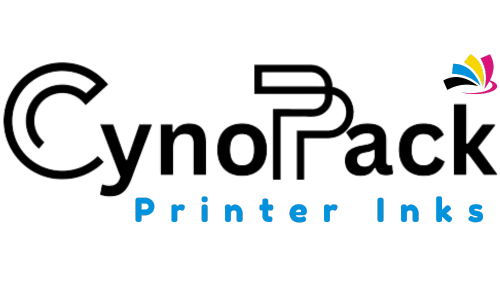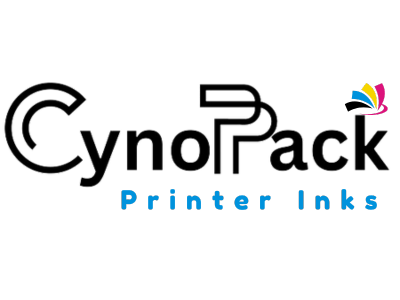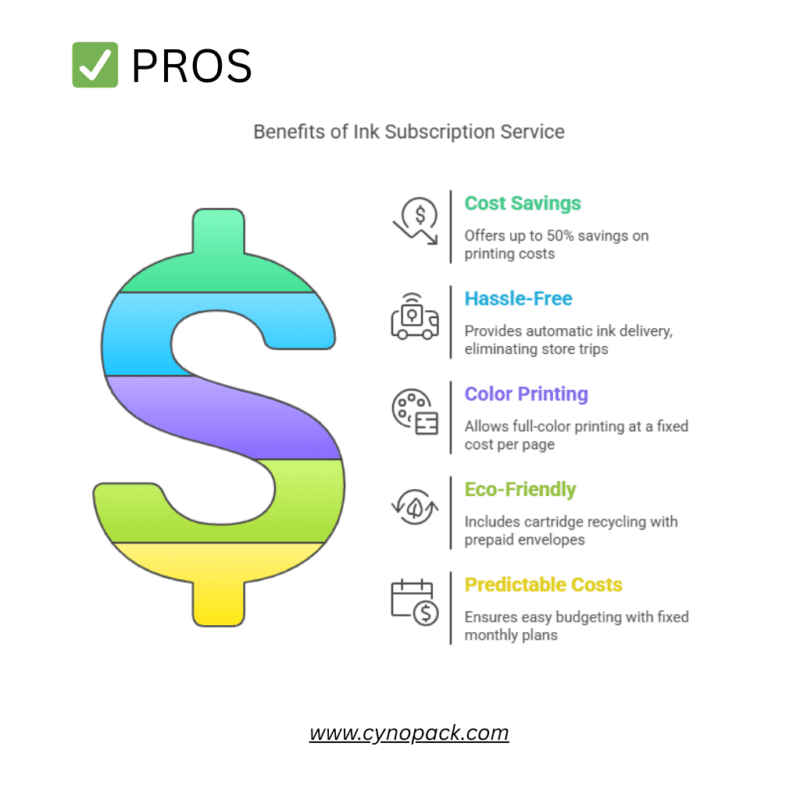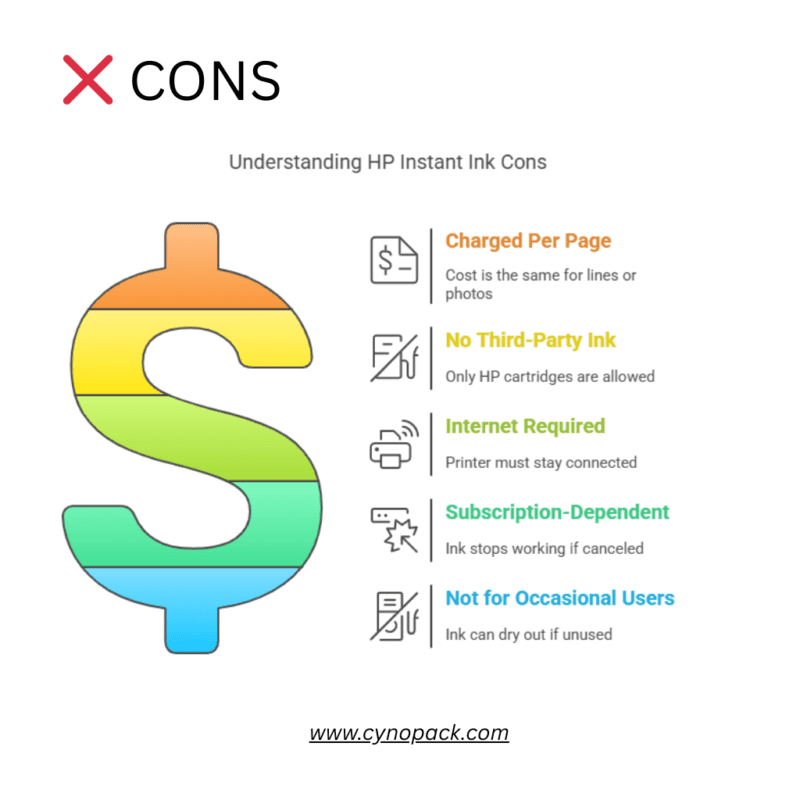If you’re a current HP printer owner or considering purchasing one, chances are you’ve come across HP Instant Ink — HP’s popular subscription-based ink and toner delivery service. Designed to streamline the printing process, HP Instant Ink aims to eliminate the guesswork, reduce costs, and ensure you never run out of ink unexpectedly.
But does it truly live up to its promises? Is it cost-effective for all types of users, or are there scenarios where traditional ink purchasing still makes more sense? This article offers a deep dive into HP Instant Ink, explaining how it works, highlighting its advantages and disadvantages, and helping you determine if it’s the right solution for your printing needs.
What Is HP Instant Ink?
HP Instant Ink is an automated ink delivery subscription service developed by Hewlett-Packard to simplify ink replacement. Rather than purchasing individual cartridges at a store or online, HP Instant Ink users pay a fixed monthly fee based on the number of pages they print each month.
This flat-rate system is not tied to how much ink you use per page. Whether you’re printing a simple black-and-white document or a full-color photo, it counts as a single page. HP monitors ink levels remotely and sends replacement cartridges before your current supply runs out — so you’re always stocked and ready to print.
How Does HP Instant Ink Work?
The process of getting started with HP Instant Ink is relatively straightforward:
1. Eligibility and Sign-Up
To use the service, you need an HP printer that supports Instant Ink. These models come equipped with internet connectivity and firmware that allows remote monitoring. Once your eligible printer is set up and connected to Wi-Fi, you can sign up for a subscription plan directly through HP’s website.
2. Select a Plan Based on Monthly Usage
The subscription is usage-based, offering different plans depending on how many pages you expect to print monthly. Plans start from as little as 10 pages per month and scale up to over 700 pages, making it accessible for both home users and small businesses.
3. Automatic Ink Delivery
HP keeps track of your ink or toner levels in real time. When your cartridges are running low, new ones are shipped automatically to your address, ensuring minimal interruption to your workflow.
4. Cartridge Recycling
Each delivery includes a prepaid envelope for sending back your empty cartridges, promoting responsible disposal and reducing environmental impact.
Advantages of HP Instant Ink
There are several compelling reasons why HP Instant Ink has gained popularity among home and office users. Below are the key benefits:
● Convenience
Perhaps the most significant advantage is the convenience factor. You no longer have to remember to order ink or make last-minute trips to the store. The service ensures you always have ink before you run out.
● Potential Cost Savings
HP claims that customers can save up to 50% compared to buying individual cartridges. This is particularly beneficial for users who print in color regularly or those with moderate to high monthly print volumes. Since the cost is page-based rather than ink-based, even high-ink usage like photographs doesn’t cost more.
● Predictable Monthly Expense
With flat-rate pricing, you can easily budget for your printing costs. Whether you use a tiny amount of ink or a lot per page, the cost remains consistent as long as you stay within your page limit.
● Eco-Friendly Practices
HP uses high-capacity cartridges in the subscription program, which means less packaging and fewer shipments. The inclusion of prepaid envelopes for cartridge recycling further reduces waste.
● Quality Assurance
Since HP Instant Ink exclusively uses original HP cartridges, you can expect consistent print quality — sharp texts and vivid, vibrant colors that are ideal for documents, graphics, and photo printing alike.
Drawbacks of HP Instant Ink
Despite its many benefits, HP Instant Ink isn’t for everyone. There are a few limitations that may make it less suitable depending on your specific needs:
● Page-Based Billing Model
The most frequently cited downside is the pricing model based on the number of pages rather than the actual amount of ink consumed. Printing a full-color image uses far more ink than printing a line of text — but both count as one page under HP Instant Ink.
● Additional Charges for Overages
If you exceed your monthly page allowance, you’re charged an extra fee. Although the cost per extra page is generally reasonable (typically £1 for every 10 additional pages), frequent overruns can inflate your monthly bill.
● Proprietary Ink Limitation
HP Instant Ink subscribers must use the cartridges provided by HP as part of the subscription. You won’t be able to use third-party or remanufactured cartridges while enrolled in the program. This exclusivity can be a drawback for those who prefer alternative brands or cheaper ink sources.
● Subscription Dependency
The Instant Ink cartridges are remotely managed by HP. If you cancel your subscription, any remaining ink in your cartridge becomes unusable — even if the cartridge is still full.
● Requires Constant Internet Connectivity
The system relies on a constant internet connection to monitor ink levels and usage. Without a stable connection, the service cannot function properly, which may be a barrier for some users.
● Not Ideal for Low-Volume or Irregular Printing
If you print infrequently, the ink can dry out before you get the chance to use it all. In such cases, traditional cartridge purchasing might be a more economical and practical solution.
Who Is HP Instant Ink Best For?
HP Instant Ink can be an excellent option — but only if your printing habits align with how the service operates. Here’s a breakdown of who may benefit the most:
✅ Best For:
- Home users or small businesses with steady and predictable print needs.
- Students and professionals who often print documents, assignments, planners, or full-color images.
- Families who want the convenience of automatic ink delivery and consistent monthly costs.
- Environmentally conscious users who appreciate the recycling program.
❌ May Not Be Ideal For:
- Users with erratic or very low print volumes who may find better value in pay-as-you-go cartridges.
- People who shop for budget ink alternatives, especially third-party or remanufactured cartridges.
- Households without stable internet, since a constant connection is essential.
- Users who print only occasionally, risking ink cartridge drying over time.
HP Instant Ink Pricing Plans (UK Example)
HP offers a range of plans tailored to different usage levels. Below is a sample comparison of current pricing (please note these may vary by country or change over time):
| Plan | Pages/Month | Monthly Cost (£) | Cost/Page (£) | Overage Fee |
|---|---|---|---|---|
| Light | 10 | £1.49 | £0.15 | £1 per 10 extra pages |
| Occasional | 50 | £3.99 | £0.08 | £1 per 10 extra pages |
| Moderate | 100 | £5.49 | £0.05 | £1 per 10 extra pages |
| Frequent | 300 | £11.99 | £0.04 | £1 per 10 extra pages |
| Business | 700 | £25.49 | £0.04 | £1 per 15 extra pages |
These plans allow users to roll over unused pages (up to a certain limit) or top-up as needed.
Final Verdict: Is HP Instant Ink Worth It?
HP Instant Ink delivers genuine convenience and predictable costs for many users, especially those who print frequently and in color. If you find yourself running out of ink at inconvenient times or dislike the hassle of manually purchasing cartridges, this service could be a perfect fit.
However, the program is not universally beneficial. If your printing habits are inconsistent or minimal, or if you prefer sourcing ink independently (especially at discounted rates), the subscription model may not provide optimal value.
💡 Bottom Line:
HP Instant Ink is best for regular, predictable print needs where convenience, consistent quality, and reduced stress outweigh the drawbacks of being locked into a proprietary system. It’s not for everyone — but for many, it could be a game-changer.