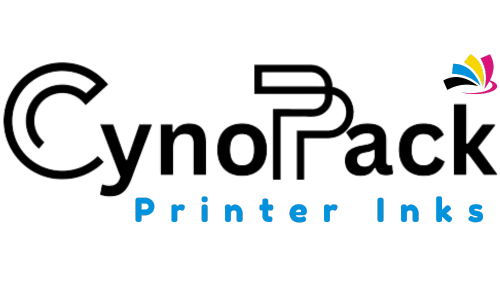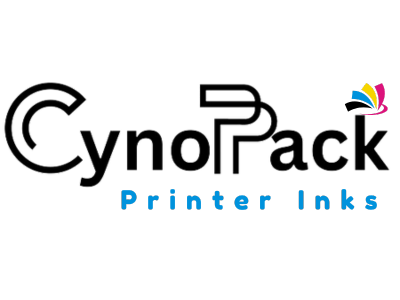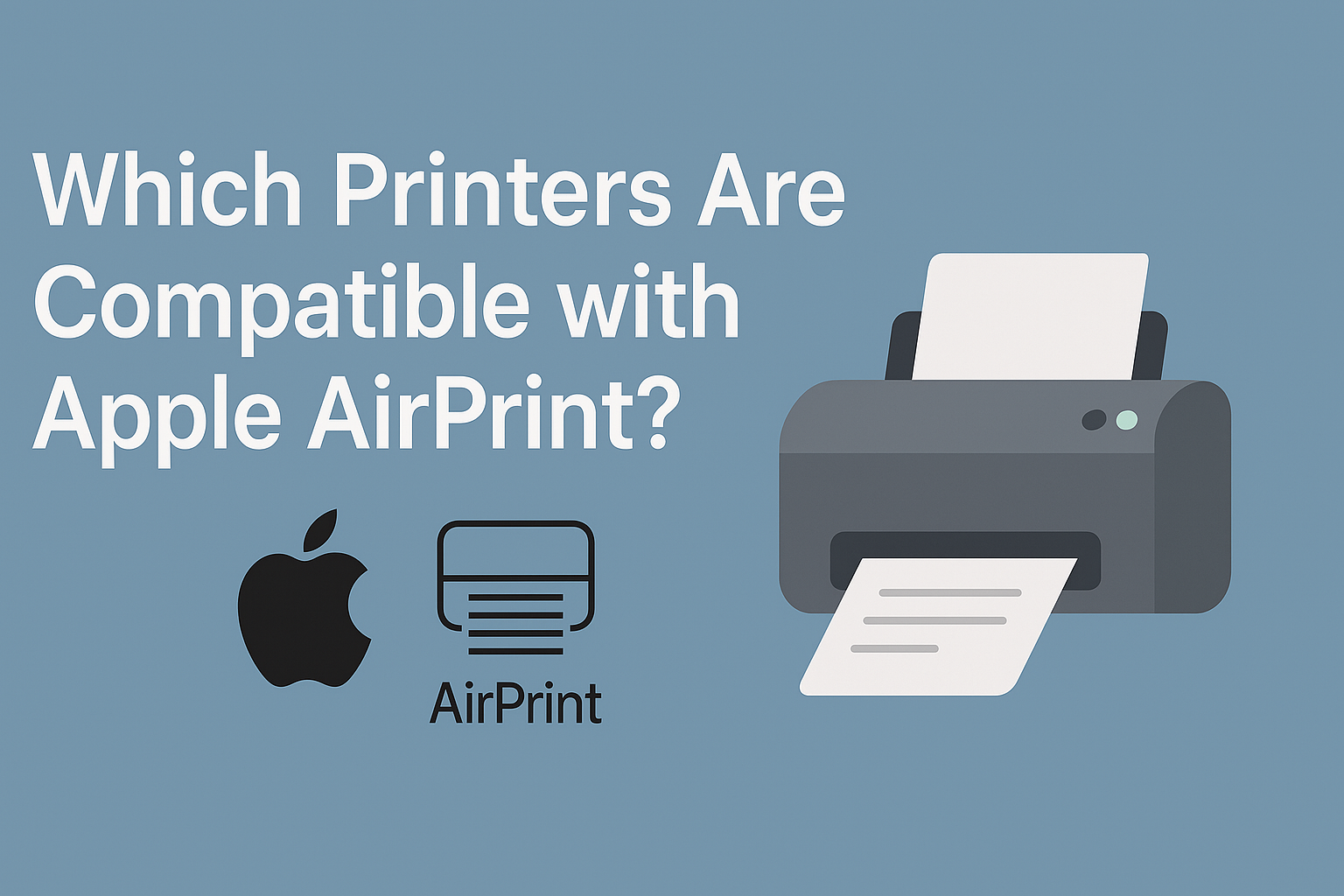If you’re an Apple user, you’ve probably encountered the need to print directly from your iPhone, iPad, or Mac. Enter AirPrint: Apple’s native wireless printing solution that eliminates the need for drivers or third-party software. With AirPrint, you can easily print photos, documents, emails, and web pages wirelessly from your Apple devices to a compatible printer. It’s designed for simplicity, speed, and seamless integration into the Apple ecosystem.
This article is your guide to understanding what AirPrint is, which printers support it, and how to choose one that fits your needs—whether you’re looking for a budget-friendly home solution or a high-performance business printer.
What is Apple AirPrint?
Apple AirPrint is a built-in feature in Apple devices that enables wireless printing over Wi-Fi. First introduced in 2010 with iOS 4.2, it was a game-changer in mobile printing. Instead of installing drivers or connecting via cables, users can print directly from their Apple devices to an AirPrint-compatible printer.
AirPrint works by connecting the Apple device and the printer over the same Wi-Fi network. The system automatically detects compatible printers and allows you to print with just a few taps. This method eliminates the hassle of setup and provides a more user-friendly experience.
Benefits of AirPrint include:
- No need to install additional drivers
- Seamless integration with iOS and macOS
- Easy access to printer settings
- Reliable performance across various apps and document types
Major Printer Brands Supporting AirPrint
Over the years, most major printer manufacturers have incorporated AirPrint compatibility into many of their models. Here’s a breakdown of popular brands that support AirPrint:
HP – HP was among the first to adopt AirPrint and offers extensive support across its DeskJet, ENVY, OfficeJet, and LaserJet lines. Many of these models are plug-and-play with Apple devices.
Canon – Known for their photo and all-in-one printers, Canon provides AirPrint compatibility in PIXMA, MAXIFY, and imageCLASS series. Canon printers are often favored for high-quality color printing.
Epson – Epson’s EcoTank and WorkForce series are popular choices for home and office use, providing AirPrint support alongside high ink efficiency.
Brother – Brother offers reliable AirPrint support in many of their inkjet and laser printers. Their compact design and affordability make them popular among small businesses and home users.
Lexmark – With a focus on enterprise-level printing, Lexmark includes AirPrint in many of their high-volume printers.
Xerox – Xerox’s advanced printers and multifunction devices support AirPrint, particularly in their VersaLink and WorkCentre lines.
Samsung – Although Samsung sold its printing division to HP, many existing models still support AirPrint.
Ricoh – Ricoh supports AirPrint in a range of multifunction printers, especially suitable for office environments.
Kyocera – While less commonly found in homes, Kyocera’s professional-grade printers do offer AirPrint support in many of their models.
Others worth mentioning – Brands like Dell, OKI, and Sharp have also released AirPrint-compatible printers, though less frequently.
How to Identify AirPrint-Compatible Printers
Finding out whether a printer supports AirPrint is relatively straightforward. Here are a few tips:
- Check the specs: Look for “AirPrint” in the product specifications. It’s often highlighted as a key feature.
- Apple’s official list: Apple maintains a detailed and updated list of AirPrint-compatible printers on their support website. This is a reliable source to confirm compatibility.
- Manufacturer websites: Brands often list AirPrint support in their tech specs or FAQs. Use the model number for a quick search.
- Age of the printer: As a general rule, newer printers (post-2013) are more likely to support AirPrint. Older models might require firmware updates or won’t support it at all.
Budget-Friendly AirPrint Printers
You don’t need to break the bank to enjoy the benefits of AirPrint. Here are a few economical choices:
- Entry-level options: HP DeskJet 2755e or Canon PIXMA MG3620 provide great value for basic printing needs.
- Best value all-in-ones: Look for printers that can scan, copy, and print, like the Brother MFC-J1010DW or Epson Expression Home XP-4100.
- Cost considerations: Low initial cost is great, but don’t overlook ink/toner prices.
- Ink/toner economy: Epson’s EcoTank series and Brother INKvestment printers are ideal for long-term savings.
Premium AirPrint Printers
If you’re after advanced features, faster speeds, or professional print quality, these higher-end options may be ideal:
- High-end options: The HP Color LaserJet Pro series or Canon imageCLASS MF743Cdw deliver premium features.
- Business-class printers: Xerox VersaLink B405 and Brother HL-L8360CDW offer robust performance for office settings.
- Photo-quality printers: Canon PIXMA Pro-200 and Epson SureColor P700 are designed for photographers and artists.
- Why pay more?: These models offer features like duplex printing, high-capacity trays, faster output, and advanced connectivity.
Setting Up Your AirPrint Printer
Getting started is easier than you might think. Here’s how:
- Network requirements: Ensure both your Apple device and the printer are connected to the same Wi-Fi network.
- Setup instructions:
- Turn on your printer and connect it to Wi-Fi.
- On your Apple device, open the content you want to print.
- Tap the “Share” icon and select “Print.”
- Choose your printer from the list.
- Troubleshooting tips:
- Make sure both devices are on the same network.
- Restart your printer and Apple device.
- Check for firmware updates.
- Tips for performance:
- Place your printer closer to your router.
- Use 2.4 GHz Wi-Fi for better range (if 5 GHz causes issues).
Alternative Solutions if Your Printer Doesn’t Support AirPrint
Not all hope is lost if your printer isn’t AirPrint-compatible. Consider these alternatives:
- Third-party apps: Apps like Printer Pro, PrintCentral, and Presto can bridge the gap between Apple devices and non-AirPrint printers.
- Print servers: Hardware solutions like Lantronix xPrintServer make legacy printers AirPrint-compatible.
- Cloud printing: Google Cloud Print was once a go-to, but now services like HP Smart or Canon Print offer similar functionality.
- When to upgrade: If workarounds seem too complex or unreliable, consider investing in a modern AirPrint printer—it’ll save time and headaches in the long run.
Conclusion
Wireless printing has become a standard expectation in today’s digital workflows, and Apple’s AirPrint offers one of the most seamless solutions. With support from nearly all major printer brands, there’s a wide range of options—from budget-friendly models to high-end machines tailored for specific professional needs.
We’ve covered how AirPrint works, how to find compatible printers, and even what to do if your current printer doesn’t support it. Whether you’re setting up a home office, outfitting a business, or just want to print a photo from your iPhone, there’s an AirPrint-compatible printer out there for you.