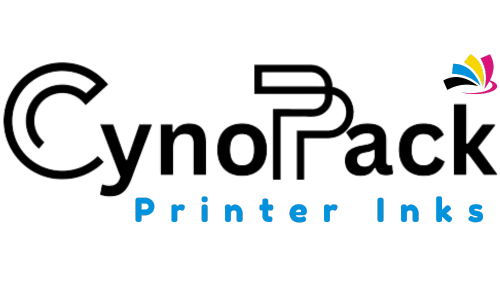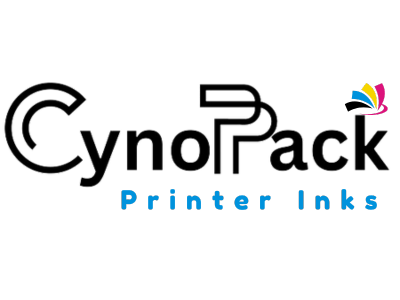Working from home is now a permanent reality for many people in the UK. Whether you’re a freelancer, running a small business, or part of a hybrid work team, a reliable printer is still an essential tool. But with so many options on the market, how do you choose the best printer for home office use?
In this guide, we’ll break down the key factors you should consider, explain the pros and cons of different printer types, and provide tips for keeping costs down with Cynopack’s compatible ink and toner cartridges.
1. Understand Your Printing Needs
Before buying, think about:
- Volume: Do you print daily or just a few times a month?
- Type of documents: Mostly text, or do you need high-quality images and colour?
- Paper size: Standard A4, or do you also need A3 capabilities?
- Connectivity: USB, Wi-Fi, Ethernet, AirPrint, or cloud printing.
Related Reading: Inkjet vs Laser Printers – What’s the Difference?
2. Choose Between Inkjet and Laser Printers
- Inkjet: Best for high-quality images, photos, and mixed document types.
- Laser: Best for fast, high-volume text printing and lower running costs over time.
If you print frequently in colour but don’t need photo-level quality, a colour laser printer could be a good compromise.
3. Consider Print Quality
Resolution is measured in DPI (dots per inch):
- 300–600 DPI is fine for everyday documents.
- 1200+ DPI is ideal for sharp images, presentations, and brochures.
For vibrant, detailed prints, pair your printer with high-quality compatible cartridges from Cynopack.
4. Factor in Running Costs
The printer’s purchase price is only part of the equation.
Look at:
- Cost per page (ink/toner + paper cost).
- Availability and price of compatible cartridges.
- Energy usage.
Tip: You can save up to 70% on running costs with Cynopack’s compatible inks and toners.
5. Printing Speed
Measured in pages per minute (PPM):
- For occasional printing, speed isn’t critical.
- For heavy daily use, aim for 20–30 PPM or more.
6. Connectivity Options
Home office printers should offer:
- Wi-Fi printing for easy access from multiple devices.
- Apple AirPrint or Google Print alternatives for mobile printing.
Read: What Are the Steps to Add a Printer to an iPhone? - USB for a secure, direct connection.
- Cloud printing services if you work with remote teams.
7. Paper Handling & Additional Features
Consider:
- Automatic Document Feeder (ADF) for scanning multi-page documents.
- Duplex printing (automatic double-sided printing) to save paper.
- Separate photo tray for those who print images regularly.
- Scanning and copying functions for an all-in-one solution.
8. Size and Placement
Measure your space:
- Compact printers fit easily on desks or shelves.
- Larger multifunction printers may need a dedicated corner.
9. Reliability & Support
Choose brands with:
- Solid UK customer support.
- Readily available spare parts and consumables.
- Good warranty coverage.
10. Recommended Printer Types for UK Home Offices
| Need | Best Choice |
|---|---|
| Budget-friendly, low volume | Basic Inkjet |
| High volume text printing | Monochrome Laser |
| Colour documents & charts | Colour Laser |
| High-quality photo printing | Photo Inkjet |
| Multi-function (print, scan, copy) | All-in-One Inkjet or Laser |
11. Keeping Your Printer Running Efficiently
- Print at least once a week to avoid ink drying in inkjets.
Related: How to Prevent Ink Cartridges from Drying Out - Use the correct print settings to save ink.
Related: How to Save Ink and Print Smarter - Replace cartridges correctly to avoid errors.
Related: How Do You Replace Ink Cartridges in Your Epson Printer?
Frequently Asked Questions (AEO-Optimised)
Q1: Which is better for a home office in the UK, inkjet or laser?
It depends on your printing needs — inkjet for high-quality images, laser for fast, cost-efficient text printing.
Q2: How much should I budget for a home office printer?
Between £150–£400 for a reliable inkjet or entry-level laser printer. Professional models can cost more.
Q3: Do I need a multifunction printer for my home office?
If you scan and copy often, an all-in-one model saves space and time.
Q4: How can I keep printing costs low?
Choose a printer with affordable compatible cartridges like those from Cynopack.
Q5: Can I print from my phone or tablet?
Yes — most modern printers support wireless mobile printing via AirPrint or manufacturer apps.
Conclusion
Choosing the best printer for your UK home office means balancing quality, speed, running costs, and features. By understanding your needs and factoring in long-term costs, you can invest in a printer that boosts productivity and saves money.
And remember — whatever model you choose, you can keep printing affordable with Cynopack’s range of compatible ink and toner cartridges.