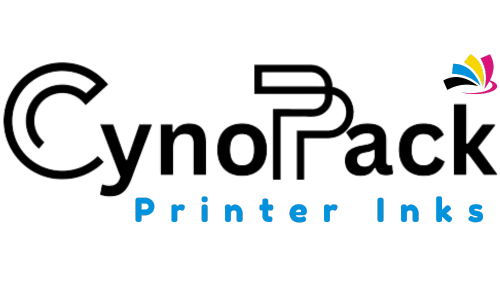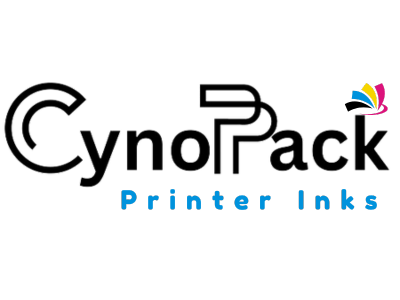Ink cartridges aren’t cheap — and for many UK households and small businesses, replacing them regularly can be a frustrating expense. The good news? With the right habits and a bit of maintenance, you can make your printer ink last longer without sacrificing print quality.
In this guide, we’ll cover practical, proven tips to extend the life of your printer’s ink cartridges, reduce waste, and save money — all backed by expert advice.
Why Ink Cartridges Run Out So Quickly
Before we get into solutions, it’s important to understand why ink disappears faster than expected:
- High-density printing (e.g., photos, graphics) uses more ink.
- Frequent cleaning cycles can waste ink.
- Incorrect printer settings use higher ink volumes by default.
- Drying and clogging reduce ink flow and cause wastage.
Knowing these causes will help you make the right adjustments to maximise cartridge lifespan.
1. Use Printer Settings to Your Advantage
Modern printers allow you to control print quality and ink usage.
Here’s how to adjust your settings for efficiency:
Enable Draft or Economy Mode
- Perfect for printing internal documents, drafts, or notes.
- Uses less ink while still producing readable text.
Print in Grayscale
- Avoids using coloured inks unnecessarily.
- Ideal for text-heavy printing.
Reduce DPI (Dots Per Inch)
- For everyday printing, 300 DPI is usually sufficient.
- Lower DPI uses less ink while maintaining clarity.
Quick Tip: Check your printer’s settings in the ‘Preferences’ or ‘Properties’ tab before every print job.
2. Keep Your Printer Clean and Maintained
A well-maintained printer works more efficiently, helping you avoid ink waste.
- Clean the printhead regularly (follow the manufacturer’s instructions).
- Remove dust from the paper tray and rollers.
- Avoid running unnecessary cleaning cycles, as they use up ink.
3. Print Regularly to Prevent Drying
Leaving your printer unused for weeks can cause the ink to dry inside the nozzles.
- Print a small document once a week to keep ink flowing.
- If you go on holiday, print a test page before and after your trip.
4. Store Cartridges Properly
If you buy ink in bulk, storage matters:
- Keep cartridges sealed in their packaging until needed.
- Store in a cool, dry place — away from direct sunlight.
- Avoid extreme temperatures, which can cause ink to dry or separate.
5. Choose the Right Font
Fonts may seem harmless, but some use more ink than others.
- Ink-efficient fonts: Century Gothic, Calibri, Times New Roman.
- Avoid bold text unless necessary.
Switching fonts for everyday printing can reduce ink consumption by up to 20%.
6. Print Only What You Need
Before printing, ask yourself: Do I need a hard copy?
- Use digital storage for emails, invoices, and receipts.
- Print multiple pages on one sheet when possible.
- Preview documents to remove unnecessary pages.
7. Avoid Low-Quality Paper
Poor-quality paper can absorb more ink and cause smudging.
- Use paper recommended by your printer’s manufacturer.
- Smoother paper requires less ink to achieve sharp results.
8. Keep Your Printer Updated
Printer firmware updates can improve efficiency.
- Check your manufacturer’s website for updates.
- Avoid updates that may block compatible cartridges (read the notes carefully).
9. Refill or Replace Cartridges Wisely
When your cartridge is low:
- Don’t print to absolute emptiness — running dry can damage printheads.
- Consider high-yield cartridges (like Cynopack’s XL and XXL range) for more prints per refill.
- Refill only if you can ensure high-quality ink and correct handling.
10. Use Compatible Cartridges for Better Value
Compatible cartridges from a trusted supplier can provide:
- Up to 70% cost savings compared to OEM brands.
- Equal or better page yields.
- High-quality prints without voiding printer warranties (UK law protects consumers).
For example, Cynopack’s Epson 604XL and Canon 580XXL/581XXL compatible inks are rigorously tested for quality and performance, making them a smart choice for anyone wanting affordable, reliable printing.
11. Avoid Overusing Colour
If you mostly print documents:
- Use monochrome printing.
- Turn off background colours in spreadsheets and web pages.
- Remove large graphics where possible.
12. Monitor Ink Levels Accurately
Printer software can sometimes report low ink early.
- Check print quality before replacing cartridges.
- Gently remove the cartridge and give it a light shake to redistribute ink (only if safe for your model).
Frequently Asked Questions
Q1: What’s the best way to store unused ink cartridges?
Keep them sealed in their original packaging in a cool, dry place, away from heat and sunlight.
Q2: Does printing in draft mode really save ink?
Yes, draft mode uses less ink and is perfect for non-final copies.
Q3: Can I save ink by turning off my printer when not in use?
Yes — leaving it on can trigger cleaning cycles that use ink unnecessarily.
Q4: Do compatible cartridges last as long as original ones?
If purchased from a reputable brand like Cynopack, yes — often with equal or greater page yields.
Q5: How often should I clean my printer to save ink?
Only when print quality declines — over-cleaning wastes ink.
Final Thoughts
Extending the life of your ink cartridges is all about smart printing habits, regular maintenance, and choosing cost-effective supplies. By following these tips, you can reduce printing costs, lower waste, and get the most from every cartridge.
For affordable, high-quality compatible printer ink in the UK, explore Cynopack’s full range of cartridges — designed to deliver excellent performance at a fraction of the cost of OEM brands.